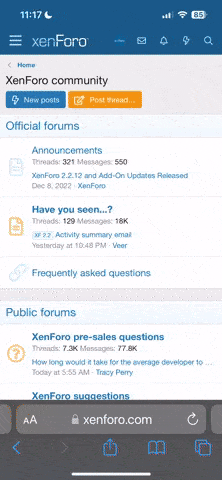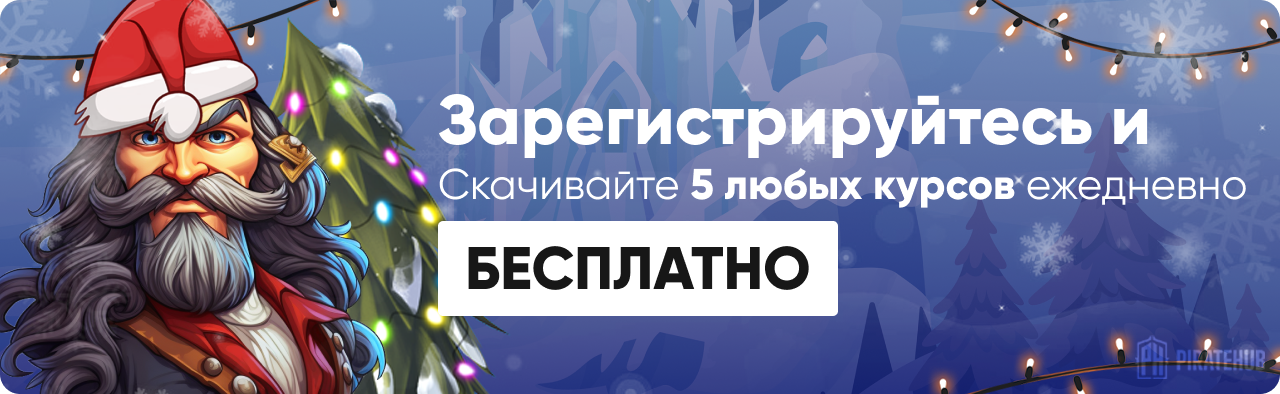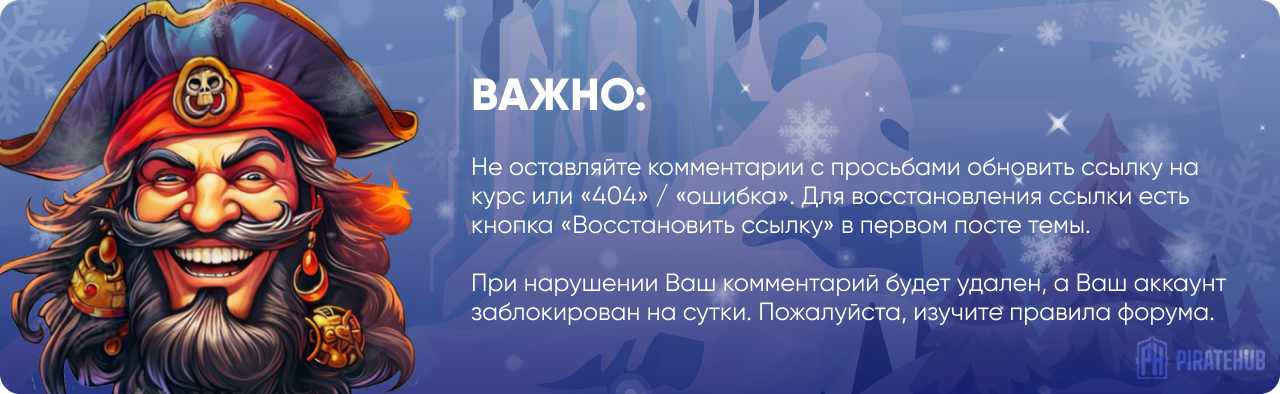- Регистрация
- 27 Авг 2018
- Сообщения
- 38,711
- Реакции
- 581,430
- Тема Автор Вы автор данного материала? |
- #1

- Install node version manager (NVM) to enable them use different versions of node
- Learn to use git and node command prompt
- Create and publish a package that generates random alphanumeric characters
- Publish package that manipulates arrays
- Publish package that works with strings
- Learn to use node http module
- Use javascript promises
- Build and publish a package that interacts with an external API
- Write unit tests to test javascript functions
- Basic knowledge of javascript
- Nodejs Installed
- A text editor of your choice
NPM (Node Package Manager) is a package manager for node.js packages or modules. NPM consist of a command line client and an online database of public and private packages, called the npm registry. NPM makes it easy for javascript developers to share and reuse codes, and also makes it easy to update the codes. All packages on the npm registry solves at least one problem. A package comes with an important file called package.json which usually contains metadata about the project. Packages can be installed as dependencies which are used in the project or as dev dependencies which are only used for testing or for development. Examples of very popular packages are:
- Express
- Async
- Mongoose
- React
- Moment
- Request etc
Are you looking to learn how node modules are built and published? Then this course is for you.
In this course, you will learn step by step on writing the javascript codes and adding them to the module files. You will write the codes from scratch and also learn how to publish the modules to the npm registry.
In this course you will create modules that
- Generates random alphanumeric characters
- Allows arrays to be manipulated
- Manipulates strings
- Interact with external API to return results
- To setup the project for git and add the codes to the github repository
- To setup the projects for NPM
- To write javascript functions to work with array and strings
- To write unit tests using mocha, expect and supertest libraries
- To publish the modules
- Anyone with a passionate mindset to learn
- Anyone that wants to learn how to publish their own npm modules/packages for other developers to use
DOWNLOAD: