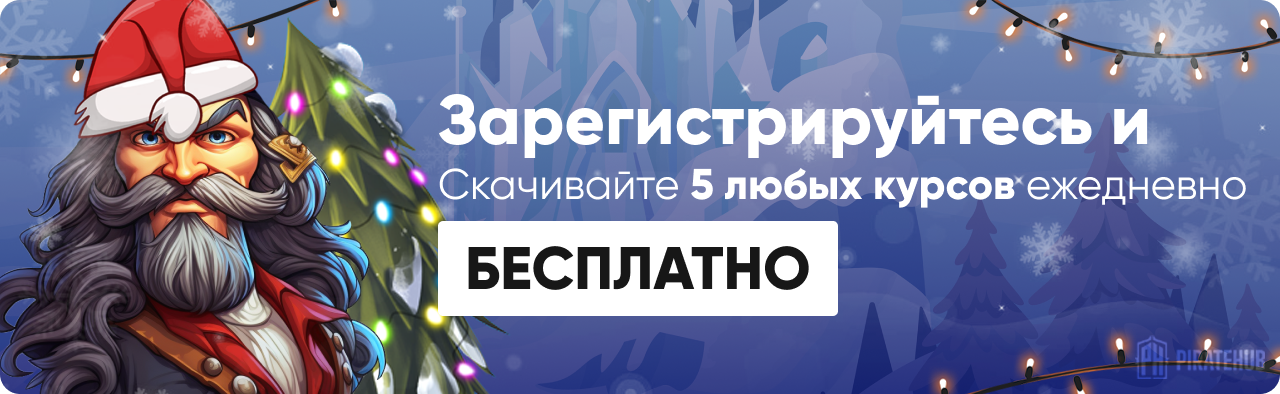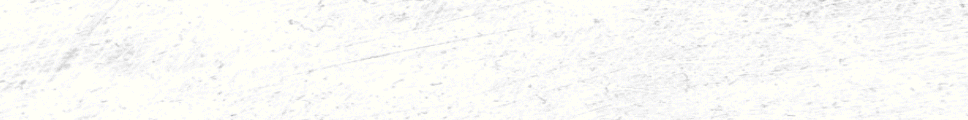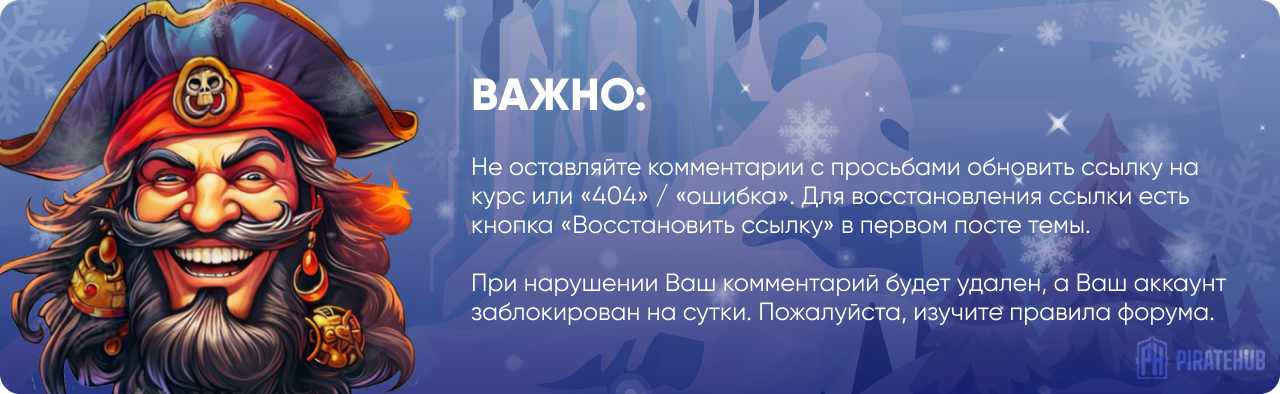- Регистрация
- 27 Авг 2018
- Сообщения
- 39,646
- Реакции
- 616,013
- Тема Автор Вы автор данного материала? |
- #1
Have you ever been designing a project for your client and struggled to find the right mockups and stock imagery to fit your creative vision?
Maybe you're just working on a passion project and you have a clear art direction in your head but none of the photos or mockups you find online are hitting the mark.
Sometimes, when we have a clear creative direction and vision for our project, it can be disheartening when the photos and mockups don't do our idea justice.
In this workshop, I will share my start to finish process for generating brand imagery and mockups using Ai, perfect for showing off your kick-ass designs on instagram, wowing potential clients in a brand presentation or seeing people's jaw hit the floor when they view your portfolio and find a fully fleshed out case studies complete with a whole cohesive campaign of on-brand images and product photography.
Through trial and error, I have developed my own process from generation, to tweaking, to editing. I will walk through each of these steps sharing any tips I've learned and helping fellow designers understand how they can use Ai in their own process.
You will also receive my tried and tested prompt formula, which I developed myself, and use to make all of my image generations. Along with this, you'll receive a downloadable prompt formula worksheet as well as 8 example prompts to practise with. You'll also get a walk through of my photoshop process for adding your design on top and how I use additional effects and elements to fit the brand imagery and modify the style.
Here's an example of the initial generated image vs. how it looks after my process to give you an idea of what to expect:
INFORMATION PAGE:
DOWNLOAD: